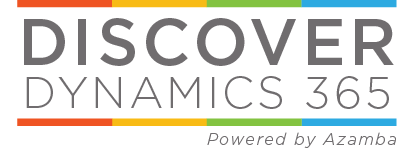Welcome to Your Free Initial Setup Training for Microsoft Dynamics 365 Sales
Here you’ll find video tutorials and written instructions to help you get the most out of your Dynamics 365 initial setup.
If you’re a…
System Administrator, you’ll get everything you need to know about setting up the solution and making changes.
Microsoft Office Global Administrator, you’ll access a thorough set of directions on how to manage users and integrate other Microsoft products.
Just navigate to the button below for video tutorials and written instructions below to get started with your Microsoft Dynamics 365 CRM training.
Microsoft Dynamics 365 Sales FREE Initial Setup Video Tutorials
- Setting up Dynamics 365 Sales: Learn the next steps after getting a Dynamics 365 Sales subscription, including install steps, how to navigate it, and how to verify that the installation is complete.
- Managing Users: Get clear instruction on how to set up all initial users and their roles, manage licenses, create users, changing passwords, and blocking or unblocking users.
- Integrations: Here you’ll learn how to set up SharePoint integration and Outlook integration so you can unify your business processes and applications.
Featured Dynamics 365 Initial Setup Training Videos
How do you assign user roles in Dynamics 365 Sales?
How do you set up SharePoint with D365 Sales?
How do you set up Outlook with Dynamics 365 Sales?
Try before you buy
Try out our courses risk free with our Initial Setup Course. We walk you through:
- Acquiring and installing the D365 Sales solution
- Managing licenses, users, and user roles
- Setting up Sharepoint and Outlook integrations
- Preparing and uploading basic data import templates (templates included!)